






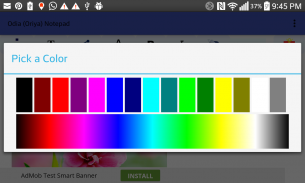


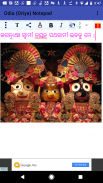

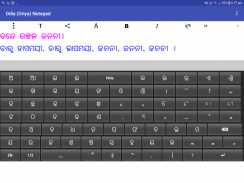
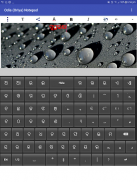
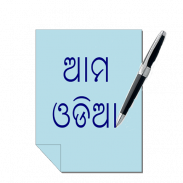
Odia (Oriya) Notepad

وصف لـOdia (Oriya) Notepad
You can write, save, share and send Odia ( Oriya ) text using Odia Notepad ( Oriya Notepad ). It is an Oriya Text Editor ( Odia Text Editor ) providing facility to write, save and share in Oriya (Odia).
It is very helpful for Oriya (Odia) people staying inside and outside Odisha ( Orissa ). You can write in Odia (Oriya), send Odia ( Oriya ) SMS, and share Odia (Oriya) texts in both text and image form.
This application contain Oriya keyboard (Odia keyboard) containing Odia ( Oriya ) Varnamala, Matras (Phalas), Yuktaksharas, Numbers and essential symbols.
The Oriya keypad (Odia keypad) has two Oriya keyboards- one containing Oriya Varnamalas and Matras and other containing Oriya Yuktaksharas, numbers and symbols. It also contains one English keyboard. Thus it covers almost all of the characters used by a Odia (Oriya) characters.
Select a portion of the text by dragging the finger over the desired portion.
You can apply different text properties such as text color, text size, bold, italic and text background colors to the selected text by clicking the buttons provided at the top.
By pressing the common button at the top left corner (3 vertical dots), multiple options such as 'pre-written texts', 'copy selected text', 'copy all text', 'paste text' and 'delete file'. Do copy and paste by selecting corresponding options.
You can save the current document by clicking the 'save file' option of the common menu.
Open a saved document by clicking the 'open file' option of the common menu.
Delete a saved document by clicking the 'delete file' option of the common menu.
There are pre-written texts available, which can be used by selecting them. Press the common button at the top left corner (button with 3 vertical dots) and click 'pre-written texts' menu. Select the category from the list appears. Then select the required message from the next screen. After selection of the message, the message will appear on the notepad area.
Since there is a possibility of Odia (Oriya) fonts not supported in certain applications and certain devices, options for sending and sharing the Odia (Oriya) Text Content as image is provided here.
You can send/share the content through available applications for sending/sharing such as SMS/MMS, Email, Facebook, Twitter, Google plus, Whats App etc by clicking 'share' button at the top. After clicking this button you will be asked whether to send as text or image through a pop-up menu. If you chose 'as text' option, then only the text content will be shared. In case of 'as image' option, the content will be converted to JPEG image and will be shared. Please not that when only the text content is sent, the rendering correctness of the content will depends upon the receiving device and application.
You can send/share the content in the form of a PDF file as well, for Android Kitkat and above.
You can add background image, move and resize it using finger gestures. The button with 'T' at the top is provided for switching between text and image editing modes. You can move and resize the background image when you are in the image mode (the 'T' button gets toggled to an image icon).
While in the text mode, by clicking the writing area (below the buttons at the top) keyboard will appear. By clicking outside the writing area, the keyboard will be hidden. You can explicitly hide the keyboard by clicking the 'Hide' key in the keyboard.
Auto prediction feature is also provided. As you go on typing, the probable words will be suggested by the app through an window just above the keyboard. If you want to select an word from the suggested word, just tap on that word there. The app will also learn new words you type. As and when you go on using the application, it will suggest the most frequently used words first in the list of suggested words.
May Lord Jagannath help to bring out more such Odia (Oriya) applications !
يمكنك كتابة، وحفظ ومشاركة وإرسال رسائل نصية أوديا (الأوريا) باستخدام أوديا المفكرة (الأوريا المفكرة). وهو محرر نص الأوريا (محرر نص أوديا) توفير منشأة لكتابة وحفظ ومشاركة في الأوريا (أوديا).
ومن المفيد جدا للالأوريا (أوديا) أشخاص يقيمون داخل وخارج أوديشا (أوريسا). يمكنك كتابة في أوديا (الأوريا)، وإرسال أوديا (الأوريا) SMS، ومشاركة أوديا (الأوريا) النصوص في كل من شكل النص والصورة.
هذا التطبيق يحتوي على الأوريا لوحة المفاتيح (لوحة المفاتيح أوديا) التي تحتوي على أوديا (الأوريا) Varnamala، ماتراس (Phalas)، Yuktaksharas والأرقام والرموز الأساسية.
والأوريا لوحة المفاتيح (أوديا لوحة المفاتيح) واثنين من الأوريا keyboards- واحدة تحتوي على الأوريا Varnamalas وماتراس وغيرها تحتوي على الأوريا Yuktaksharas والأرقام والرموز. كما أنه يحتوي على واحد لوحة المفاتيح الإنجليزية. وبالتالي فإنه يغطي تقريبا كل الشخصيات التي يستخدمها أوديا (الأوريا) حرفا.
تحديد جزء من النص عن طريق سحب الاصبع على الجزء المطلوب.
يمكنك تطبيق خصائص النص مختلفة مثل لون النص وحجم النص، جريئة، مائل وخلفية النص الألوان على النص المحدد عن طريق النقر على أزرار المقدمة في الأعلى.
عن طريق الضغط على زر مشترك في أعلى الزاوية اليسرى (3 نقاط الرأسية)، خيارات متعددة مثل "نصوص مكتوبة مسبقا '،' نسخ النص المحدد '،' نسخة عن النص '،' لصق النص" و "حذف الملف '. لا نسخ ولصق عن طريق تحديد الخيارات المقابلة.
يمكنك حفظ المستند الحالي عن طريق النقر على خيار "حفظ الملف 'من القائمة المشتركة.
فتح المستند المحفوظ عن طريق النقر على خيار "فتح ملف" من القائمة المشتركة.
حذف المستند المحفوظ عن طريق النقر على خيار "حذف ملف" من القائمة المشتركة.
هناك نصوص مكتوبة مسبقا المتاحة، والتي يمكن استخدامها من قبل اختيار منها. اضغط على زر مشترك في أعلى الزاوية اليسرى (زر مع 3 نقاط الرأسية) وانقر على قائمة 'نصوص مكتوبة مسبقا. حدد الفئة تظهر القائمة. ثم حدد الرسالة المطلوبة من الشاشة التالية. بعد اختيار الرسالة، سوف تظهر رسالة على المنطقة المفكرة.
وبما أن هناك إمكانية أوديا (الأوريا) الخطوط غير معتمدة في بعض التطبيقات وأجهزة معينة، والخيارات لإرسال وتقاسم أوديا (الأوريا) نص المحتوى كما هو منصوص صورة هنا.
يمكنك إرسال / مشاركة المحتوى من خلال التطبيقات المتاحة لإرسال / تبادل مثل SMS / MMS، البريد الإلكتروني، الفيسبوك، تويتر، جوجل بلس، ماذا التطبيقات وغيرها عن طريق النقر على زر "حصة" في الجزء العلوي. بعد النقر على هذا الزر سوف يطلب منك ما اذا كانت سترسل كنص أو صورة من خلال القائمة المنبثقة. إذا اخترت "كنص 'الخيار، ثم سيتم تقاسم فقط محتوى النص. في حالة الخيار "كصورة"، سيتم تحويل المحتوى إلى صورة JPEG، وسوف تكون مشتركة. يرجى ملاحظة أنه عندما يتم إرسالها فقط محتوى النص، صحة تقديم لإرادة محتوى يعتمد على جهاز الاستقبال والتطبيق.
يمكنك إرسال / مشاركة المحتوى في شكل ملف PDF وكذلك، لالروبوت كات وما فوق.
يمكنك إضافة صورة خلفية، نقل وتغيير حجمها باستخدام حركات الأصابع. يتم توفير زر مع 'T' في الجزء العلوي للتبديل بين النص وتحرير الصور وسائط. يمكنك نقل وتغيير صورة الخلفية عندما تكون في وضع صورة (يحصل تبديل عند النقر على زر 'T' إلى رمز الصورة).
أثناء وجوده في وضع النص، ستظهر بالضغط على منطقة الكتابة (أقل من الأزرار في أعلى) لوحة المفاتيح. من خلال النقر خارج منطقة الكتابة، فإن لوحة المفاتيح تكون مخفية. يمكنك إخفاء صراحة لوحة المفاتيح بالضغط على مفتاح 'إخفاء' في لوحة المفاتيح.
وتقدم أيضا ميزة التنبؤ السيارات. كما تذهب في الكتابة، وسيتم اقتراح الكلمات المحتملة من خلال التطبيق من خلال نافذة فقط فوق لوحة المفاتيح. إذا كنت ترغب في اختيار كلمة من الكلمة المقترحة، فما عليك سوى النقر على هذه الكلمة هناك. فإن التطبيق أيضا معرفة كلمات جديدة أثناء الكتابة. كما وعندما تذهب على استخدام التطبيق، فإنه سيقترح أكثر الكلمات استخداما أولا في قائمة الكلمات المقترحة.
قد جاغاناث الرب مساعدة لاخراج المزيد من هذه التطبيقات أوديا (الأوريا)!


























